How to Use Missouri Casenet
Many of our clients use Casenet as a way of obtaining additional information about his/her case. What is Casenet? Casenet is an online system designed to make it easier for people to gain access to information regarding court cases. Casenet was a judicial response in Missouri to the need to make the judicial system more public for Missourians. Casenet provides access to court records only in Missouri; not other states. The system itself is designed to try and ensure that anyone can use it.
How do I use Casenet? Google Missouri case.net. Type in the Litigant’s name. If you are searching your own case having your case number will result in a faster search. Casenet is slow. It is also helpful to scroll down “Search for cases in” and click on the county where the case is pending. This also makes the search faster. Any common first or last names will make the search more difficult and slower. Try to type in unusual last names or how the name is captioned in your court filing if it is your own case. Typing in more specific information will help you find search results faster.
Once the results come up you can click on “Docket Entries”. Then click NO for “View with Paging” so you can review the docket entries faster. The docket entries usually tell you what you want to know about the pending case including sentencing/charging information which is why I rarely click on the sentencing/charging information tab.
I usually advise clients to disregard the “Filings due” and “Scheduled Hearings & Trials” tabs because often these tabs are used by the clerk’s office to keep track of deadlines for them; not necessarily you. Also, while sometimes the “Scheduled Hearings & Trials” tab will have the next scheduled court date in your case it doesn’t always show up there. Also, many times the “Scheduled Hearings & Trials” tab will list the date a case is to be set for trial for the clerk’s office but that is not a court date that you need to be concerned with because your appearance is likely not required on that date.
Attorneys have specifically assigned passwords to use when accessing Casenet. We file court documents through the efiling system on Casenet and can see confidential documents that have been filed with the court that the general public cannot see. The clerks of each county then accept those documents and once accepted the documents are uploaded to Casenet. As a member of the public you can’t see when I file documents in your case until the clerk’s office has accepted the document and uploaded it to Case.net. This process can take up to 3 days so if I tell you that I have filed a document on your behalf do not automatically expect to see it on Casenet. You won’t see it on Casenet until the clerk’s office has accepted it and if the clerk is on vacation, sick, or busy with other cases this could take up to 3 days.
Also, from the time a judge enters an order in your case your attorney may know about it but it may not show up on Casenet for up to 3 days. Again, this is because the clerk has to accept the judge’s orders and upload them to Casenet. So, if I tell you an order has been entered but you don’t see it on Casenet you should believe me; not Casenet.
Likewise, sometimes judges enter orders and it appears on Casenet before your attorney has received notice of it. Attorneys are not checking docket entries on Casenet in every case every day. Why? Because we receive email notices from the Casenet system as soon as new entries are made in Casenet. However, oftentimes those enotices come after they have been posted on Casenet. This is why in some circumstances if you are checking Casenet on your case every day you may see a notice before your attorney does. Don’t automatically email me and ask me for a copy of the enotice or document. You are likely asking me about a document or order that I have not viewed yet. As a client you need to be cognizant that I have enotices on lots of cases to review and I will send you a copy of the order or document within a fairly short period of time after I have received it. You saw the notice or order before I did because it went up on Casenet before the enotice was actually sent to me. You can imagine how frustrating this is for me. I need your patience with the system.
Should you as a client be using Casenet? It’s unnecessary unless you are curious or want to take a more hands on approach with your case. Your attorney should keep you apprised of every action taking place in your case. I often forward the actual notices that I receive from Casenet to my clients. For that reason you checking Casenet is unnecessary. However, if you are curious, want to check out someone else’s criminal history, or are looking at someone’s involvement in other legal cases then use Casenet.